What is Single Sign-On?
“Single sign-on (SSO) is an authentication procedure which allows a user to gain access to a number of software programs with specific credentials. SSO is a regular practice in operation in which a client accesses a number of applications connected to a local area network (LAN).”
Now that we’re familiar with the way digital identities work and their applications on the Web, we can move to specific concepts that make it easier to use the online identity. Remember that there is no universal identity provider on the Internet, which means that a typical person has multiple digital identities throughout their lives. But that is not the ideal situation. Ideally, only a single online identity should be accepted across the web. Unfortunately, this is unlikely to happen in the foreseeable future, as an agency on the Internet does not have a unified authority that can issue universal online identities, which means we have to make do with lower pay.
Two of these are the ideas of federation and single sign-on, which essentially use a single digital identity across multiple domains. As mentioned above, every domain on the Internet is authorized to issue online identities, but if a company owns multiple domains or applications, it makes no sense, either technically or economically, to separately assign identities to each of these domains to customers who register there. Technologically, this means that individual identity management protocols must be set up for each domain, which can prove to be redundant, as you will see. On the business side, it means asking customers to sign up and log in multiple times, seriously affecting the user experience. However, with SSO login, users can log in to multiple connected domains or applications with just one user name and one password. In short, SSO enables the creation of online identities that are universal in a group of domains or applications.
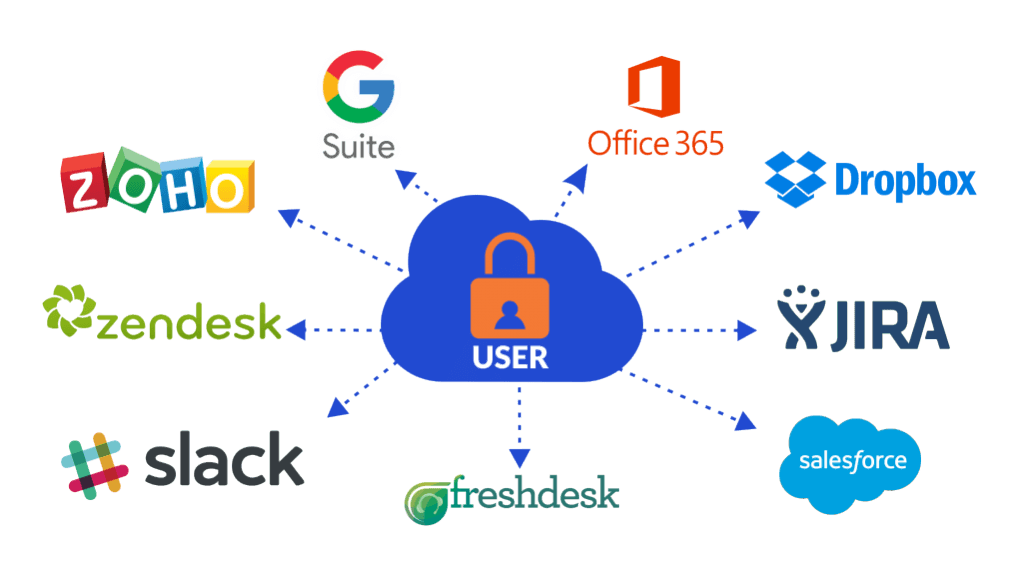
Why Does Your Organization Need Single Sign-On?
This is a question companies often think about, even though it has long existed that single sign-on solutions now exist. Another question that some companies ask is whether they need to implement Single Sign-On for their domain. The answer to the second is pretty simple. Any company that owns more than one Web site or application and offers customers the ability to sign in to their networks through the Web sites or applications can provide single sign-on for the benefit of their customers. Implement Single Sign On to allow users to login to multiple systems with just one set of credentials. For a successful SSO implementation, it is essential to identify all the applications that you want to roll out in different phases.
As for the first question, there are several ways companies can benefit from providing Web Single Sign-On. Of course, the benefits vary slightly depending on the SSO authentication method used. With a single sign-on implementation, businesses can offer their customers a significantly enhanced user experience. To begin with, the logon pages for each site or application are removed and users do not have to log in to a single session for each individual access. That’s a huge boost. Subsequently, businesses and organizations can utilize single sign-on as a centralization mechanism to save their consumer credentials and activity data in one location, bypassing multiple storage situations of the same and individual information. With this, the companies get a look at each and every customer in all properties.
At the same time, cloud services are gaining momentum, meaning that SSO becomes a need from a lack. Most customer-centric automation programs run today from the cloud, which means that there is an account and login for each user. Cloud single sign-on solutions can be very helpful in the cloud scenario. Technically, they are similar to implementing a Web single sign-on solution.
What Are the Benefits of Single Sign-On?
Boosts Productivity
SSO has a significant positive effect on productivity. All the applications of a user are located in a convenient portal, which accelerates the access to required systems and resources. Users log in once and get access to all the resources they need for their work in one click.
The amount of time saved may seem small, but all the time that is usually spent finding and signing up for individual applications adds up. With SSO, users spend more time working.
SSO also minimizes the time users spend frustrating passwords because users need to remember and enter only a single set of credentials (more below). This is a big advantage, considering that most users have to remember an average of 40 passwords.
Lowers Associated Risk by Reducing Bad Password Practices
Passwords are a double-edged sword; While they can protect resources and systems, they are also easy to forget and time-consuming to enter into any application you need to access. Scheduled password changes add another fold to this process.
With SSO, users are less likely to write off passwords, repeat passwords, create simple or frequently used passwords, or apply other poor password practices. As a result, the company has greater success in enforcing stringent password policies.
Cuts Help Desk Expenses
Because SSO reduces the number of passwords, users are less likely to send a password reset ticket to IT. While resetting passwords is easy, they are very inefficient and require valuable time for the staff and help desk.
Unfortunately, tickets are quite common – Gartner estimates that 20-50% of all calls are due to a password reset. These tickets are also very expensive. In fact, Forrester has calculated the cost of a single password at $ 70. Thanks to SSO, IT can use its resources more efficiently.
Single Sign On Implementation With – G Suite, Office 365 & More
When companies use cloud-based apps, they need to increase security and ensure compliance. You need centralized identity management. Cloudcompanions Identity Service provides SAML integration for single sign-on for cloud apps. SAML eliminates the need to enter a different username and password for each application. SAML SSO uses existing identity infrastructure – Active Directory, LDAP or external users.
It can also enable SSO of federated business partners. Because administrators do not need to create a new directory infrastructure, they can start providing users within minutes.
There are multiple vendors that cater SSO services, CloudCompanions are partner with multiple(CASB) vendors to provides a generic SAML template for connecting to custom SAML apps. The CASB solution also provides pre-configured SAML connectors for popular applications such as Salesforce, Workday, Concur, AWS, Google Apps, Zendesk and Dropbox, and hundreds of others. It also supports other protocols such as WS-Federation for applications such as Office 365. Some SSO services use protocols such as Kerberos and the security assertion markup language (SAML).
Choose Cloud SSO Solutions For Yourself
If it’s time for your organization to search for a single sign-on software, which not only promotes hassle free functioning but also adds a layer of security over your cloud data. While there are several SSO solutions providers available, we suggest you take a trial run for 7 days and then choose what best fits you. See what Single Sign On solutions can do for you.




